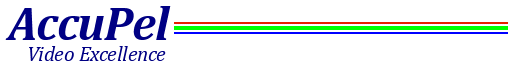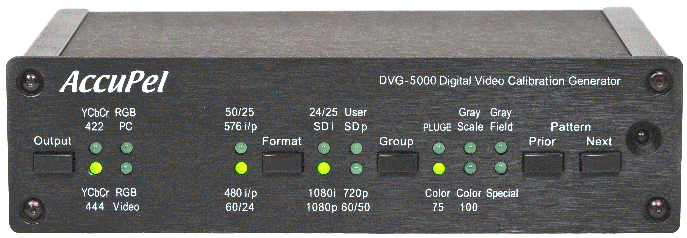Support
Full service and support will be offered for the DVG-5000 only. Support for the HDG-3000 and HDG-400 is no longer be available.
Drivers
You can download the USB driver for both the HDG-4000 and DVG-5000.
Windows XP-8.0
32-bit
64-bit
Windows 8.1
32-bit
64-bit
Windows 10
32-bit
64-bit
Macintosh
64-bit
Documentation
If you have a support question, just fill out the form on our Support page.
DVG-5000 Data Sheet
DVG-5000 User Manual
Motion User Manual
HDG-4000 Manuals

Latest Firmware
The DVG-5000 can be updated in the field when new test patterns become available or if you want to upgrade the AccuPel to support 3D and/or motion patterns. Just download one one of the zipped archives below for the latest firmware. The zip file contains the update program, update instructions, and the newest firmware files (*.dvg and *.bin).
Firmware updates are cumulative. You only need the latest one.
08-08-2014 Firmware Update 4
Adds ability to display sequential User Colors via USB command with significantly enhanced speed.
Adds ability to define and display User Colors via remote control and OSD with 8-bit and 10-bit precision.
Download Firmware Update 4 - PC
Download Firmware Update 4 - Mac
History
02-13-2013 Firmware Update 3
Adds support for user-defined windows in 2.5% increments.
5%, 7.5%, 10%, 10.8% (legacy), 12.5%, 15%, 17.5%, and 20%
Also adds support for user-defined checkerboard patterns
2x2, 3x3, 4x4, 5x5, 6x6, 7x7, 8x8, 9x9
Note: To take advantage of these new features using the Desktop Application, you must download the latest version. See below.
09-01-2012: Firmware Update 2
Adds support for user-defined surrounds in gray window patterns and for applying a single color (RGBCYM) to any of the gray patterns.
04-29-2012: Firmware Update 1
Allows the user to display 8-bit (1-254) and 10-bit (4-1019) user-defined colors via the USB interface using discrete code values. You may continue to send 8-bit user-defined colors with the remote control and onscreen menu using percentage commands (0%-109%). Also adds two new test patterns, a color clipping pattern and a new version of the precision pluge that uses eleven 2-step bars (6-26)
Desktop Application
The Desktop Application is a standalone platform that allows easy control of the DVG-5000.
Download the DVG-5000 Desktop Application
You can access all DVG-5000 standard output and format settings, all built-in test patterns, and custom colors using this application. Entering 10-bit input values allows you to define custom colors and grayscale patterns with great precision (10-bit video allows for 4-1019, rather than 8-bit video's 1-254 maximum range) and display them using 10-bit 4:2:2 and 4:4:4 YCbCr and RGB Deep Color output modes.
Update: A new version of the DVG-5000 Desktop Application has been posted. It includes the following:
- Support of user-defined color/grayscale windows and checkerboards.
- Pattern history lists can be saved & opened as files.
- Previous history list is automatically restored when re-opening the DVG-5000 Desktop.
- Direct entry of 8-bit custom color and grayscale values in addition to direct entry of 10-bit custom values.
- Delete All button added for History list.





![]()